First step is to find a video to embed, you can use free video hosting services. For this tutorial I will be using YouTube. Open up YouTube and find the video you want to embed.

First step is to find a video to embed, you can use free video hosting services. For this tutorial I will be using YouTube. Open up YouTube and find the video you want to embed.

Secondly, click on the video and find the "share" button right below the video and click on it

You will see a window pop up with many different platforms to share it on but since you are trying to embed it in an html file you will click the first one that says "embed"
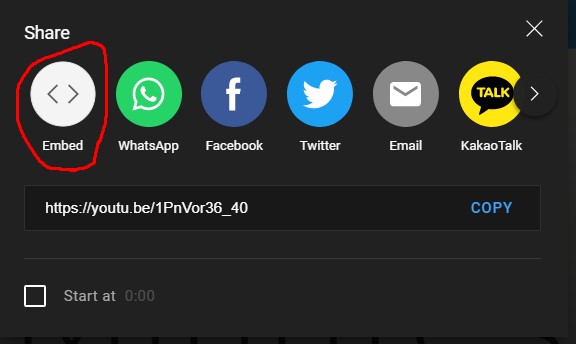
It will open up a window with the <iframe> tag that contains the vidoes embed url. You can copy and paste this into your code and change it to fit your website.

Here's how it should look like once you've done it